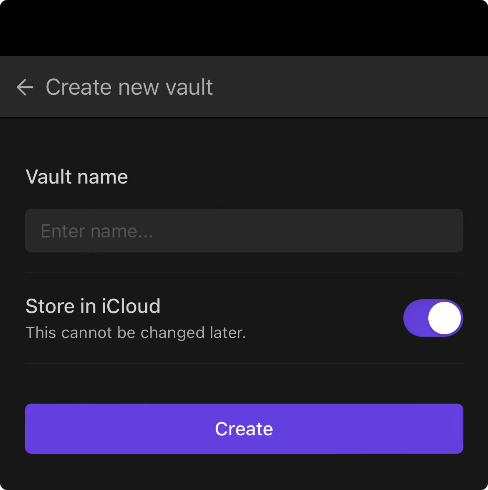同步方案
可选方案
- Obsidian Sync:官方,付费
- Remotely Sync:第三方插件,自动同步最短间隔 1 分钟(可以手动执行同步),免费
- iCloud:实时同步,免费
我使用的同步方案 iCloud
- iPhone 安装 Obsidian
- 进入 Obsidian 创建一个打开 iCloud 同步功能的 Vault
- 此时 iCloud 中会生成 Vault 目录
- MacBook 安装 Obsidian,打开目录
- 完成
发布方案
- Fork quartz 仓库
- 笔记位置:content/
- content 内容的生成方式三选一
- 把笔记仓库作为发布仓库的 submodule。
- 在 GitHub Action 里 git clone 笔记仓库。
- 在发布仓库的 content/ 文件夹写文章,不推荐。
部署花园
基于 Cloudflare Pages 部署,2024-04-05
- 官方文档
- 把域名转到 Cloudflare
- 在设置里配置自定义域名
- 仓库每次提交都会触发自动部署
Vercel + Cloudflare(旧)
-
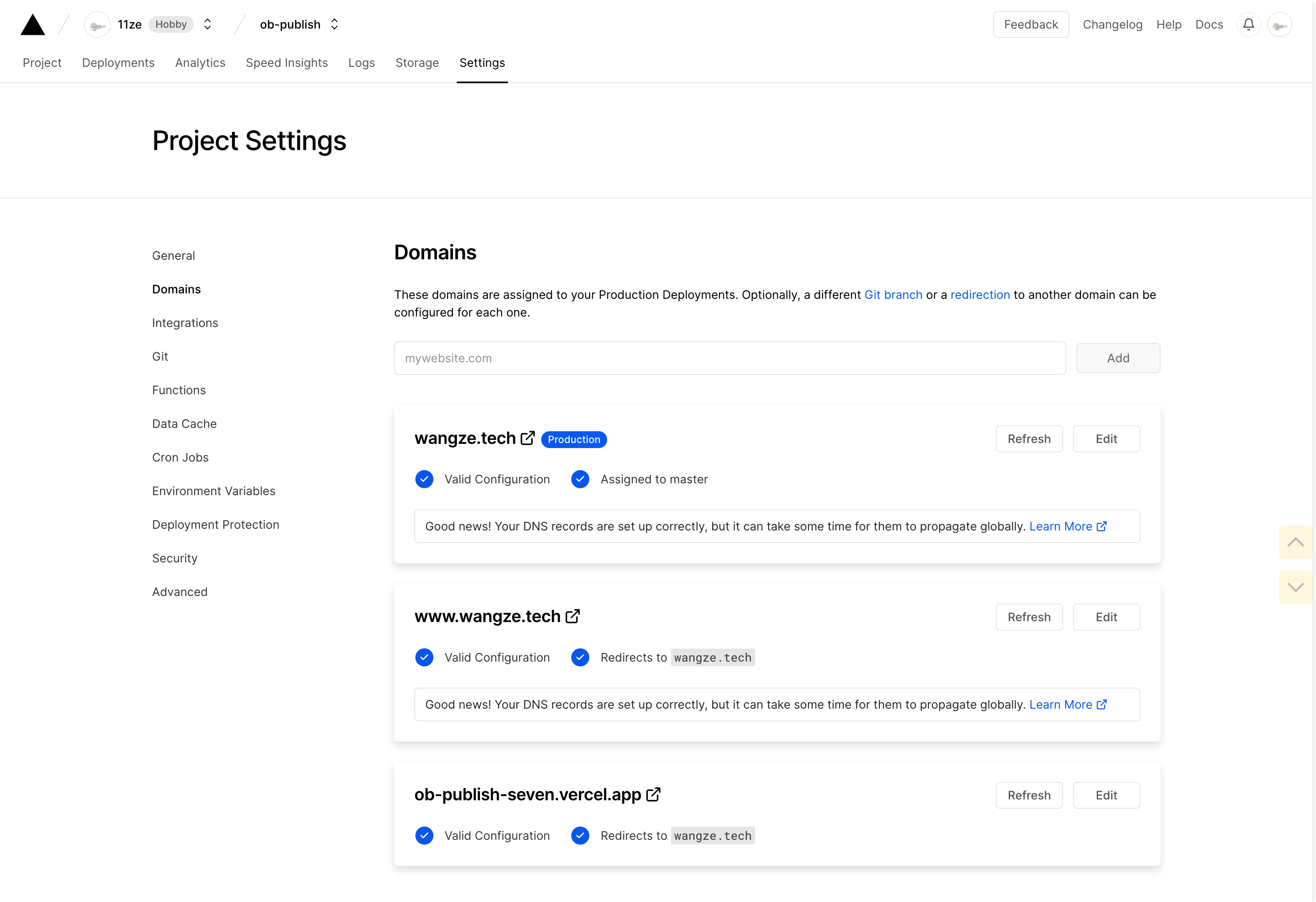
-
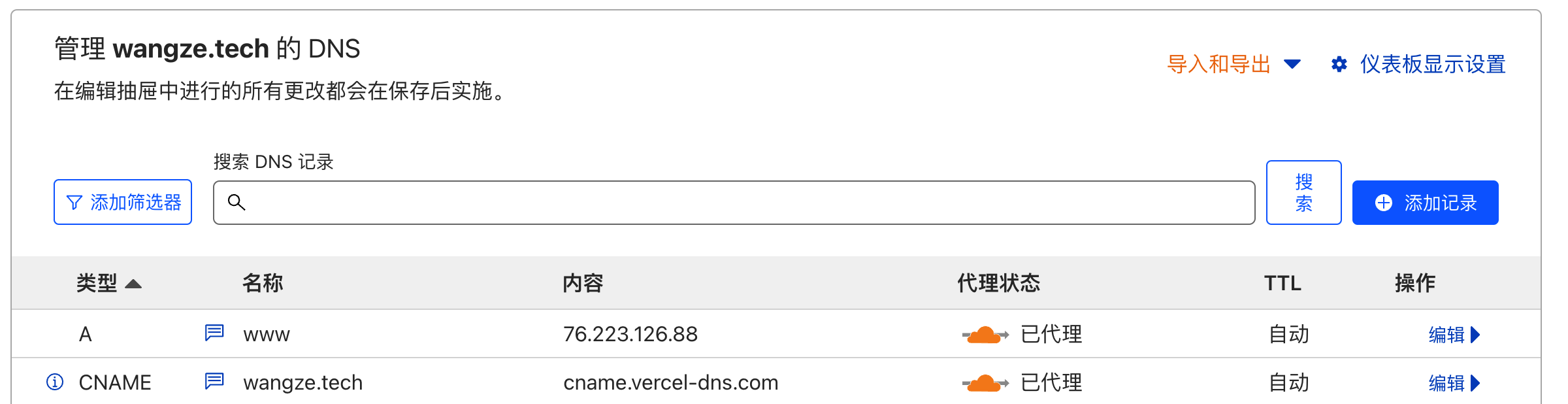
-

-
对于 quartz4,需要在 content 目录下放置 vercel.json,在点击 Wikilink 时自动添加 .html
{ “routes”: [ { “handle”: “filesystem” }, { “src”: ”/(.*)”, “dest”: ”/$1.html” } ] } ```
添加评论区
-
适用于 Quartz v4
-
到 giscus 生成评论区代码
-
创建组件 quartz/components/pages/Giscus.tsx
import { QuartzComponentConstructor } from "../types" function Content() { // 评论区代码 return <script src="https://giscus.app/client.js" data-repo="11ze/knowledge-garden" data-repo-id="xx" data-category="General" data-category-id="xx" data-mapping="title" data-strict="0" data-reactions-enabled="1" data-emit-metadata="0" data-input-position="bottom" data-theme="preferred_color_scheme" data-lang="zh-CN" crossorigin="anonymous" async> </script> } export default (() => Content) satisfies QuartzComponentConstructor -
在 quartz/components/pages/index.ts 中导出
-
quartz.layout.ts
export const defaultContentPageLayout: PageLayout = { right: [ Component.Giscus(), ], }
配置图床
- 在 GitHub 创建图床仓库
- 到个人 Settings - Developer settings 创建 Personal access token 给 PicGo 用
- 下载 PicGo

- 在仓库名后拼接
\@分支名可以指定要使用的仓库分支,如https://cdn.jsdelivr.net/gh/11ze/knowledge-garden\@main/xx - 参考链接
- 使用 PicGo + Github + JSD 搭建免费图床
- jsDelivr
自动提交到 GitHub
- 在文档仓库根目录添加文件:auto_push.sh
- 配置 crontab 每天自动执行文档仓库的 auto_push.sh
- 我的文档仓库已配置 GitHub Action,自动提交后会触发发布仓库的 Github Action 自动部署网站
- content 仓库 → quartz repository 的 v4 分支 → 生成网站内容到 quartz 仓库的 master 分支 → Cloudflare 检测到 master 更新,自动部署 Pages
问题
发布笔记 404
- 原因一:笔记的元属性填写的日期的时区不对,GitHub Action 默认用 0 时区
- 解决一:改用 ISO8601 的日期格式
- 解决二:在 ci 里指定时区,未尝试